Uber responded on Friday to concerns surrounding its app’s background tracking behavior by explaining that the issue is being caused by an update to iOS itself, not the company’s ride-hailing app (via TechCrunch).
Concerns were first raised about Uber’s use of location services when the company announced it would track customers’ whereabouts for a few minutes after their trip ends and the app is no longer open, in order to improve its service. Privacy advocates’ main complaint was that the app offered no opt-out. However, since that time many users have reported that the app goes much further and appears to track them for days or even weeks after they last used the ride-hailing service, even when the app is closed.
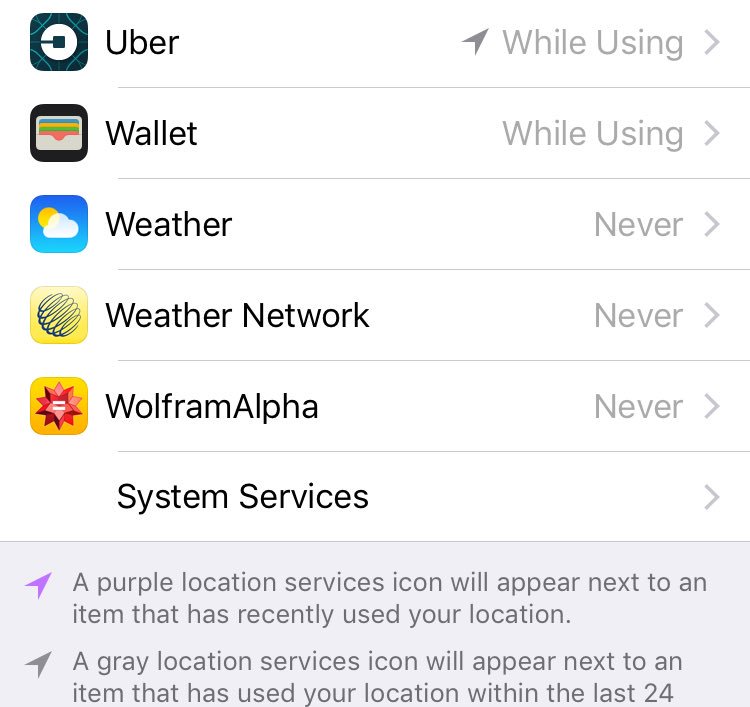
@gruber old ver last used 7 days ago. Is it possible that Uber enabled as Maps extension explains icon? pic.twitter.com/GfWG6ytY5s
— Caleb Powell (@caleb_powell) December 22, 2016
Uber now says the unintentional behavior is being triggered by the iOS Maps extension that Apple added to its mobile operating system in September, not due to a bug in the Uber app or because of its recent location services update.
In iOS 10, Apple opened up Maps to third-party apps, allowing developers to create extensions that can be integrated into the search result of Maps. When an app is installed that features an extension for Apple Maps, it is automatically integrated, but the extension is disabled by default to prevent search results from getting too crowded.
According to an Uber spokesperson: “For people who choose to integrate ride sharing apps with iOS Maps, location data must be shared in order for you to request a ride inside the Maps app. Map extensions are disabled by default and you can choose to turn them on in your iOS settings,” they said.
The confusion appears to lie in the way iOS 10 shows which apps use location services (Settings -> Privacy -> Location Services). The arrow icons are making users think third-party apps have silently been tracking them, when in fact it’s due to the way Apple’s Maps extension works in the background to provide location-based search results on request.
To make things clearer for users, TechCrunch suggests Apple adopts another color-coded arrow icon in the Location Services screen in order to distinguish between when an app directly accesses location data, and when its Maps extension does so.
Discuss this article in our forums
Source: MAC ROUMORS
