A significant number of iPhone and iPad users on the MacRumors discussion forums, Apple Support Communities, and Twitter have reported an apparent iOS bug that causes Safari, Mail, Messages, Notes, Chrome, and select other preinstalled and third-party apps to crash or freeze after tapping or long-pressing on web links.
The issue has grown wider since iOS 9.3 was publicly released last week, but some users also claim to be affected on iOS 9.2.1 and earlier software versions. A wide range of devices appear to be affected, including the iPhone 5, iPhone 5s, iPhone 6, iPhone 6 Plus, iPhone 6s, iPhone 6s Plus, iPad Air 2, and iPad mini.
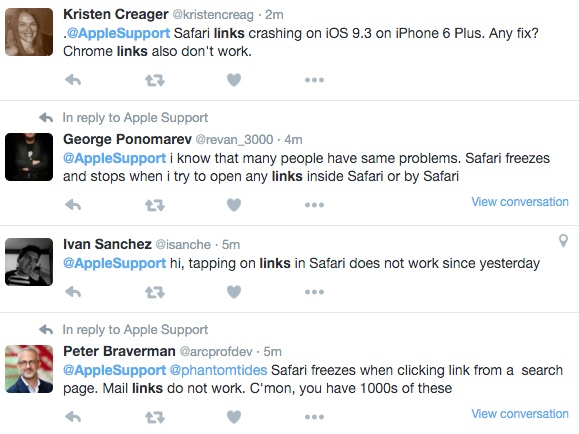
Apple has yet to comment on the matter, but some users have suggested turning off JavaScript under Settings > Safari > Advanced as a temporary solution. However, this will degrade your web browsing experience. Force closing Safari or other affected apps, or restarting the iPhone entirely, does not appear to fix the problem.
The underlying cause of the problem remains unclear, but there is speculation that the Booking.com app may be a contributing factor. Over the weekend, a Russian-language video was uploaded to YouTube that demonstrates how Safari links become unresponsive on iPad Air 2 after the popular travel app was installed.
In the meantime, some users have resorted to using Puffin, iCab, or select other third-party web browsers to bypass the web links issue. An online support representative seemingly confirmed that Apple engineers are aware of the issue, and this article will be updated with new information as it becomes available.
Discuss this article in our forums
Source: MAC ROUMORS
