This article is part of a web development series from Microsoft. Thank you for supporting the partners who make SitePoint possible.
I recently wrote an article about some of my favorite Chrome extensions, partly because I wanted to share some of the things I felt worked well, but also because I wanted to learn about what others were using as well. I’ve added quite a few extensions in my daily use based on those recommendations, and now I’d like to do the same for Visual Studio.
I spend most of my programming time within Visual Studio 2015 Community edition, where Microsoft essentially made VS Professional free and re-branded it as a subscription-based experience with additional benefits like virtualization and Azure cloud-compute (coming soon, I’m told, check back): Visual Studio Dev Essentials. Some of these extensions really make my life easier, so I wanted to highlight them.
Join the conversation on Reddit.
Code Alignment
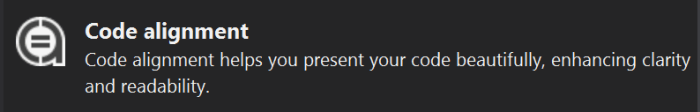
It does exactly what it says — aligns your code for you. This may not sound like much, but when working in a language such as JavaScript all day, where everything is loosely typed, you can be prone to mistakes. Because of this, I am meticulous about the way I line up my code, so that I can easily spot mistakes. A former co-worker taught me this, and it proved to be invaluable as I began to work on larger projects, and with other people in particular.
Sure, it can take some more time to line everything up, but you can debug and spot mistakes far more quickly, thereby saving you time in the long run. With this, you can align by one of the pre-defined options, or at any point align by a character of your choice.
Here is what it looks like in the VS toolbar:
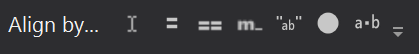
If I click on the Align by… text, a dialogue box appears, and I can enter the character I want to align. Very helpful when using key-value pairs separated by a colon.
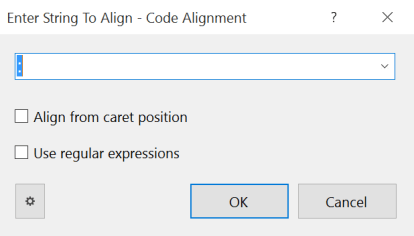
Here is an example that I use in my own code:
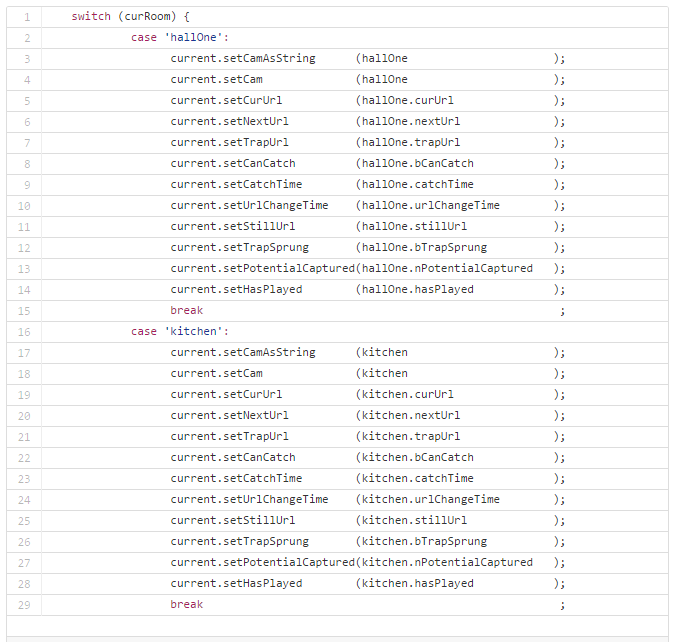
switch.js hosted by GitHub | view raw
Now isn’t that easy to read? Here is another, where I make use of the Align by… dialogue:
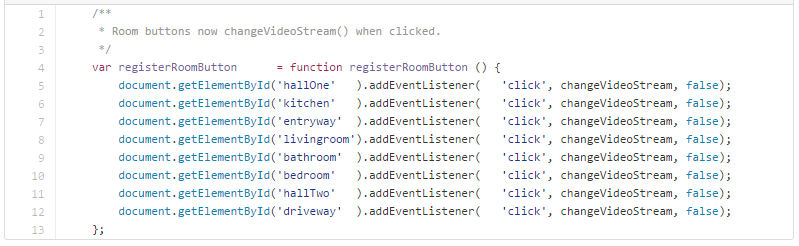
change.VideoStream.js hosted by GitHub | view raw
Continue reading %Some of My Favorite Visual Studio Extensions%
Source: SitePoint
