This article is part of a web development series from Microsoft. Thank you for supporting the partners who make SitePoint possible.
Over the past several months, we have made numerous improvements to the Microsoft Edge rendering engine (Microsoft EdgeHTML), focusing on interoperability with modern browsers and compliance with new and emerging standards. In addition to powering Microsoft Edge, EdgeHTML is also available for all Universal Windows Platform (UWP) apps via the WebView control. In this tutorial, I’d like to demonstrate how the WebView control can be used to create your own browser in Windows 10. If you’re on Mac, you can always try one of our virtual machines or duel-boot install an Insider build too.
Using standard web technology including JavaScript, HTML, and CSS we created a sample UWP application which hosts the WebView and provides basic functionality such as navigation and favorites. These same techniques can be used in any UWP application to seamlessly integrate web content.
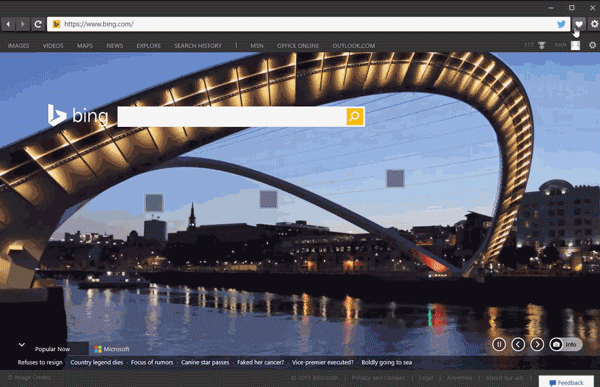
Continue reading %How to Create Your Own Browser with JavaScript Using EdgeHTML%
Source: SitePoint
