MacRoumers
Twitter today added options to include stickers and other media in its ephemeral tweets, or “Fleets,” which last for 24 hours on the social network before disappearing.
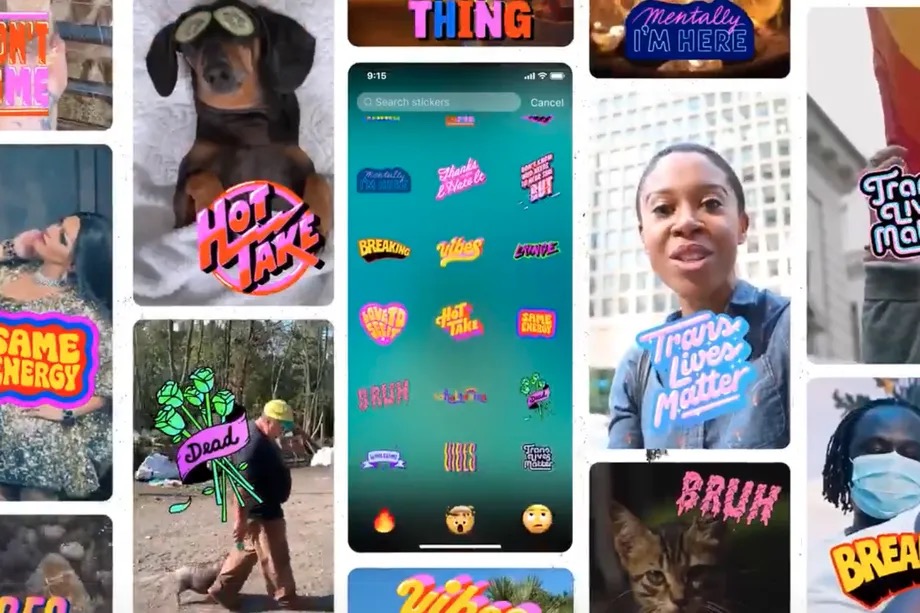
Launched on the platform back in November, Fleets are short stories made up of photos or videos with overlaying text. Much like stories on Instagram or Facebook, Fleets are located at the top of the Twitter timeline.
Now when Twitter users compose a Fleet, they’ll see a smiley face icon at the bottom of the screen for adding animated stickers and emoji (“Twemoji) to their creation. Meanwhile, searching for something in the search bar at the top of the screen pulls up GIFs from Tenor and Giphy.
Your Fleets just got an upgrade.
Now you can express yourself in the conversation with stickers. Add GIFs and Twemojis to a Fleet by tapping the 🙂 icon, on Android and iOS. pic.twitter.com/Ihh9ZZh70a
— Twitter Support (@TwitterSupport) March 31, 2021
How to Create a Fleet on Twitter
- Tap your profile image in the Twitter app.
- Tap the Fleet compose icon.
- Compose your message, using text, emoji, photos, a GIF, or video. To add media, tap the screen to bring up the keyboard and toolbar. There, you’ll find the Align button to format text, a B button to bold text, and a Highlight button to highlight it. The color wheel can be used to change the text and highlight color, and the circle icon at the bottom left of the screen to changes the background color.

- Tap the Fleet button to post the Fleet to your profile, where it’ll remain for 24 hours.
To delete a posted Fleet, simply select it and tap Delete Fleet. Note that Fleets have no retweets, likes, or public comments, do not show up in search or moments, and cannot be embedded on external websites.
This article, "Twitter Users Can Now Add GIFs and Stickers to Ephemeral 'Fleets'" first appeared on MacRumors.com
Discuss this article in our forums
Source: MacRoumers
