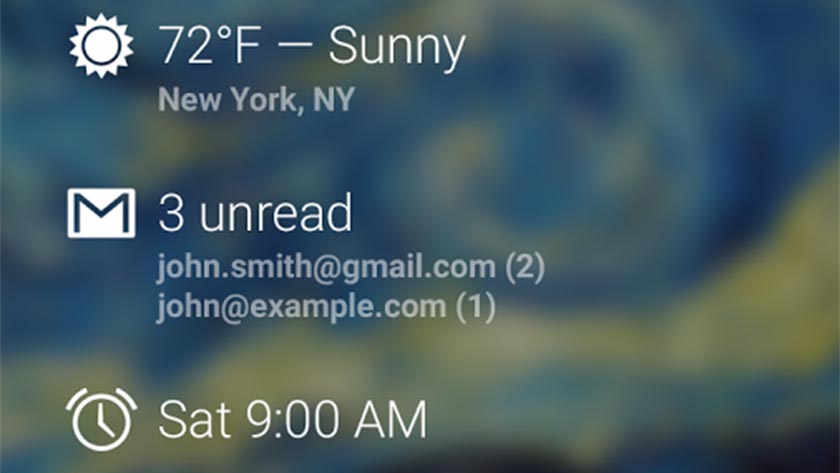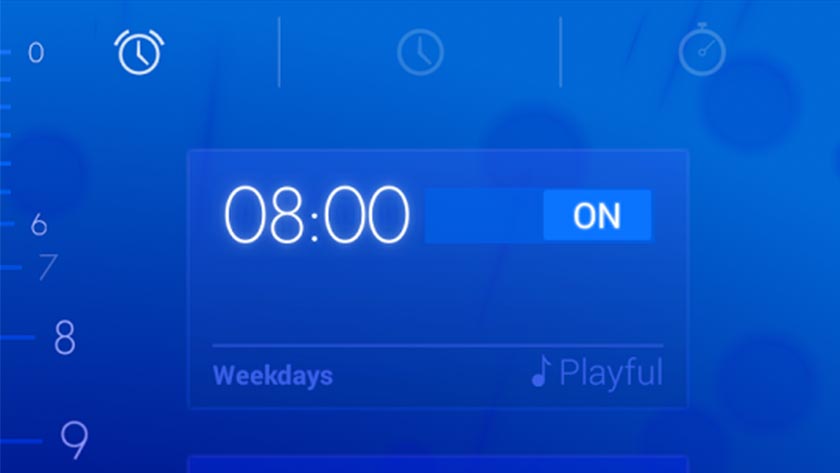ANDRIOD AUTHORITY

Clock widgets are some of the most popular widgets on Android. It really puts a home screen together. Plus, it’s easier to see than the tiny time placement on the status bar. The most popular include a clock widget with weather because it adds another level to its functionality. There are plenty of excellent options to choose from. Of course, there are also a ton of old clock widgets that don’t work great anymore as well. It’s okay, we have your back. Here are the best clock widgets and weather clock widgets for your home screen!
15 best weather apps and weather widgets for Android
Knowing the weather is something that we all pretty much need to know. Smartphone weather apps and weather widgets have been steadily improving over the years. They work better, have more detailed and accurate information, …
15 best Android Widgets for your home screen!
Widgets have been around for a long time. It used to be one of the features that made Android better than iOS. These days, our reliance on widgets has waned. Between better designed apps, quick …
1Weather is a solid weather app. It has a lot of desirable features, including temperature, real feel, a 10-day forecast, a 12-week forecast (mostly accurate), a radar, and plenty of other stuff. It also has some of the best weather widgets for mobile. That includes a weather clock widget. It’s clean, it fits across the top of a home screen with no problems. It’s lightly customizable as well. You can change the text color, the background opacity, and it comes with a live weather theme. We didn’t like the live weather theme so much, but the rest of the customization helps it fit into almost any home screen theme you have.
Chronus is an above average widget app. It does all kinds of widgets. That includes stuff for weather, clock, calendar, Gmail, missed calls, text messages, and all kinds of other stuff. It even includes DashClock support if you need that. The widgets are simple, but customizable and they do the job admirably. They should fit with almost any theme with a little tweaking. There are a few complaints in the Google Play reviews, but most of them are relatively minor. You can get some of the features for free. There are in-app purchases for the premium stuff, but it’s not that much.
Circle Clock is a simple, but effective clock widget app. It puts a circle widget on the home screen with the time and date. The widget is customizable and that includes colors, fonts, 12/24 hour clock support, and some animation settings. The animations show the seconds as progress bars around the outside of the clock. They can be disabled if you want less battery drain. That’s about it for this one, really. It’s free, it’s simple, and it looks pretty decent on most home screen themes. Round Clock Widget is another app that does basically the same thing in case this one doesn’t work for you.
Clock Widget is another simple clock widget. It displays the time in words on your home screen. It’s re-sizable and lightly customizable. That includes 12/24 hour clock support, fonts, colors, transparency, scale, and even position. You can also define what clicking the widget actually does. Thus, you can have it open a weather app or your clock app or do something else. This is an excellent widget for those who need something simple and it should fit with just about any theme.
Digital Clock Widget Xperia is a lot like the Sony Xperia’s stock clock widget. Thankfully, this one works for almost all devices. It includes several widget sizes (2×1, 4×2, 4×1, and 2×2) and they are all re-sizable. Additionally, you can adjust the font size, color, time and date format, transparency, and more. The premium version adds some additional features as well. There is an optional weather element. That makes this a decent weather clock widget as long as you need something simple. It’s cheap, effective, and it looks nice.
15 best Android apps of 2018!
Here it is ladies and gentlemen. The crème de la crème. The Android apps that stand alone at the top of the pantheon. These apps have become ubiquitous with Android and if you’re looking for …
10 best Android themes
Android themes are changing. They have been over the last couple of years. Back in the day, the rage was all-encompassing theming. One theme would change how home screens, settings menus, keyboards, etc looked. These …
KWGT and KLWP are two hardcore customization apps. KWGT makes custom widgets and KLWP makes custom live wallpapers. Both can put clocks on your home screen. KWGT is the best to try first. You can create your custom widget with basically whatever info you like in whatever format you want. It also includes weather info in case you want that. KLWP isn’t a widget app. However, you can create live wallpapers with clocks on them and achieve the same effect. Both apps have free versions with premium versions for $4.49 each. Zooper Widget and UCCW are also excellent custom widget apps.
HTC had one of the most iconic clock widgets in Android’s early days. The flip clock widget is often imitated in other apps including this one. It comes with three widget sizes (4×1, 4×2, and 5×2). It also features an actual clock flip clock animation, support for weather, customization options, custom widget click actions, and more. HTC’s clock is gone, but frankly this one might be better anyway. It’s also entirely free with advertising.
Weather and Clock Widget is an unimaginative, but descriptive name. This app has a bunch of weather clock widgets. Some of the features include a 10-day forecast, current temperature, hourly temperature, automatic or manual location, themes, Wear OS support, and more. The widgets come in a variety of sizes and tend to look clean. They are customizable with themes and minor tweaks. You should be able to find a style you like. The free version has ads and the pro version does not. Otherwise, they operate more or less the same.
Weather Underground is one of the best weather apps available. Of course, it comes with some decent widgets also. The app features hyper-local weather (in select areas), forecasts, air quality measurements, UV measurements, and more. The $1.99 per year subscription removes ads and it’s one of the most reasonable subscriptions we’ve ever seen. The widgets are a little dry, but work quite well. They are lightly customizable and focus more on weather than the clock. It’s nice because most do it the other way around.
OEM clock widgets aren’t a horrible way to go. They come with the device already. Thus, no extra space is needed to download additional apps. On most, the widget selections include a clock widget as well as a weather clock widget. Some OEMs, like Samsung, source their weather information from sources like AccuWeather. Thus, you can get forecasts without downloading official apps. The widgets aren’t overly customizable (usually), but they are minimal, clean, and simple. They come on your phone and you can’t get rid of them. Thus, we suggest trying them just to see if it’s what you like. Just long press the home screen, tap widget, and go from there.
Beautiful Widgets and HD Widgets were the kings of customization back in their day. However, as Android began leaning toward minimalism, Material Design, and cleaner designs, these two apps kind of didn’t. Neither has been updated since 2016, although that’s subject to change at any time. In any case, both apps provide excellent clock and weather widgets with a metric ton of themes and heavy customization. We would love to see them updated with some Material Design style stuff and some minimal stuff as well. If you’re into how things used to look, we recommend these.
10 best clock apps and digital clock apps for Android
Clock apps were among the first apps available. After all, smartphones are excellent for telling time. You always have it on you. Phones have evolved a lot. Clock apps have too, but not nearly as …
10 best alarm clock apps for Android
We as humans only have many things in common. We all eat, sleep, use the restroom and, usually, we all wake up after going to sleep. The alarm clock is a ubiquitous fixture in the …
If we missed any great clock widgets or weather clock widgets for Android, tell us about them in the comments! You can also click here to check out our latest Android app and game lists!
Source: ANDRIOD AUTHORITY