As I add more and more of my own script targets to my composer.json files, I find that it would be helpful to have tab autocomplete in bash. I asked on Twitter and didn’t get an immediate solution and as I had already done something similar for Phing, I rolled up my sleeves and wrote my own.
Start by creating a new bash completion file called composer in the bash_completion.d directory. This file needs executable permission. This directory can usually be found at /etc/bash_completion.d/, but on OS X using Homebrew, it’s at /usr/local/etc/bash_completion.d/.
This is the file:
# Store this file in /etc/bash_completion.d/composer
_composer_scripts() {
local cur prev
_get_comp_words_by_ref -n : cur
COMPREPLY=()
prev="${COMP_WORDS[COMP_CWORD-1]}"
#
# Complete the arguments to some of the commands.
#
if [ "$prev" != "composer" ] ; then
local opts=$(composer $prev -h --no-ansi | tr -cs '[=-=][:alpha:]_' '[n*]' | grep '^-')
COMPREPLY=( $(compgen -W "${opts}" -- ${cur}) )
return 0
fi
if [[ "$cur" == -* ]]; then
COMPREPLY=( $( compgen -W '-h -q -v -V -n -d
--help --quiet --verbose --version --ansi --no-ansi
--no-interaction --profile --working-dir' -- "$cur" ) )
else
local scripts=$(composer --no-ansi 2> /dev/null | awk '/^ +[a-z]+/ { print $1 }')
COMPREPLY=( $(compgen -W "${scripts}" -- ${cur}) )
fi
__ltrim_colon_completions "$cur"
return 0
}
complete -F _composer_scripts composer
Reading from the bottom, to get the list of commands to composer, we create a list of words for the -W option to compgen by running composer --no-ansi and then manipulating the output to remove everything that isn’t a command using awk. We also create a separate list of flag arguments when the user types a hyphen and then presses tab.
Finally, we also autocomplete flags for any subcommand by running composer {cmd} -h --no-ansi and using tr and grep to limit the list to just words starting with a hyphen.
That’s it. Now composer {tab} will autocomplete both built-in composer commands and also custom scripts!
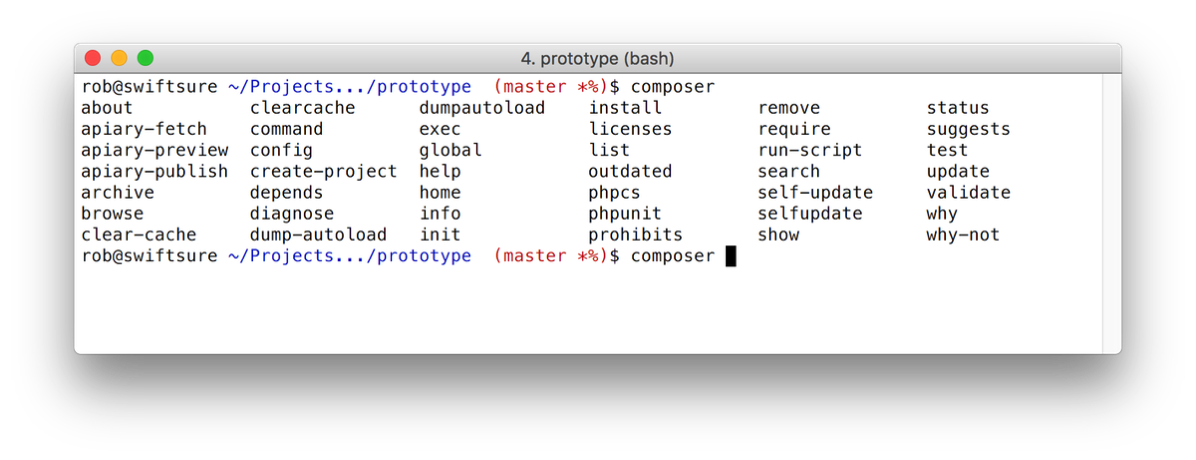
As you can see, in this example, in addition to the built-in commands like dump-autoload and show, you can also see my custom scripts, including apiary-fetch and <phpunit.
This is very helpful for when my memory fails me!
Source: AKRABAT
