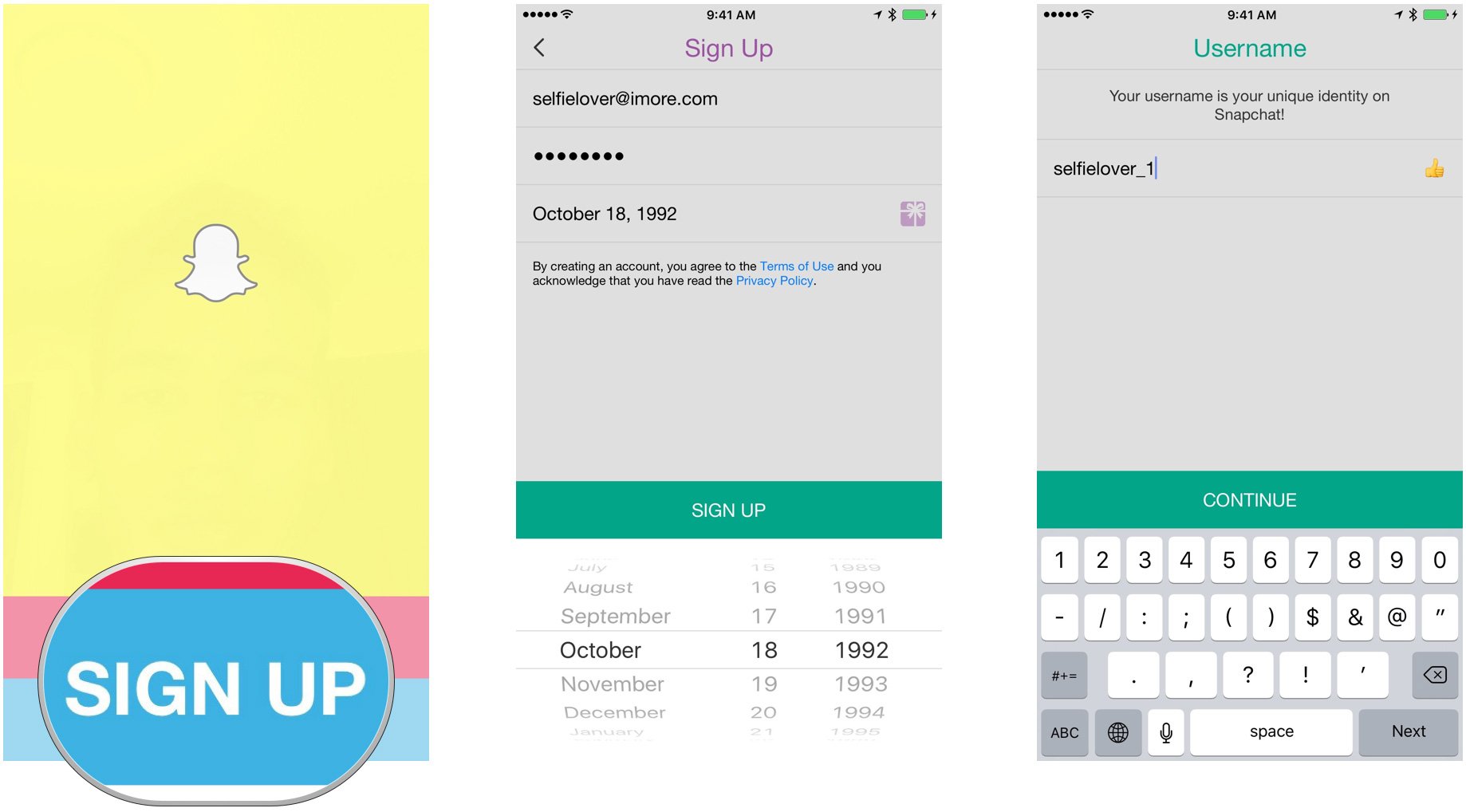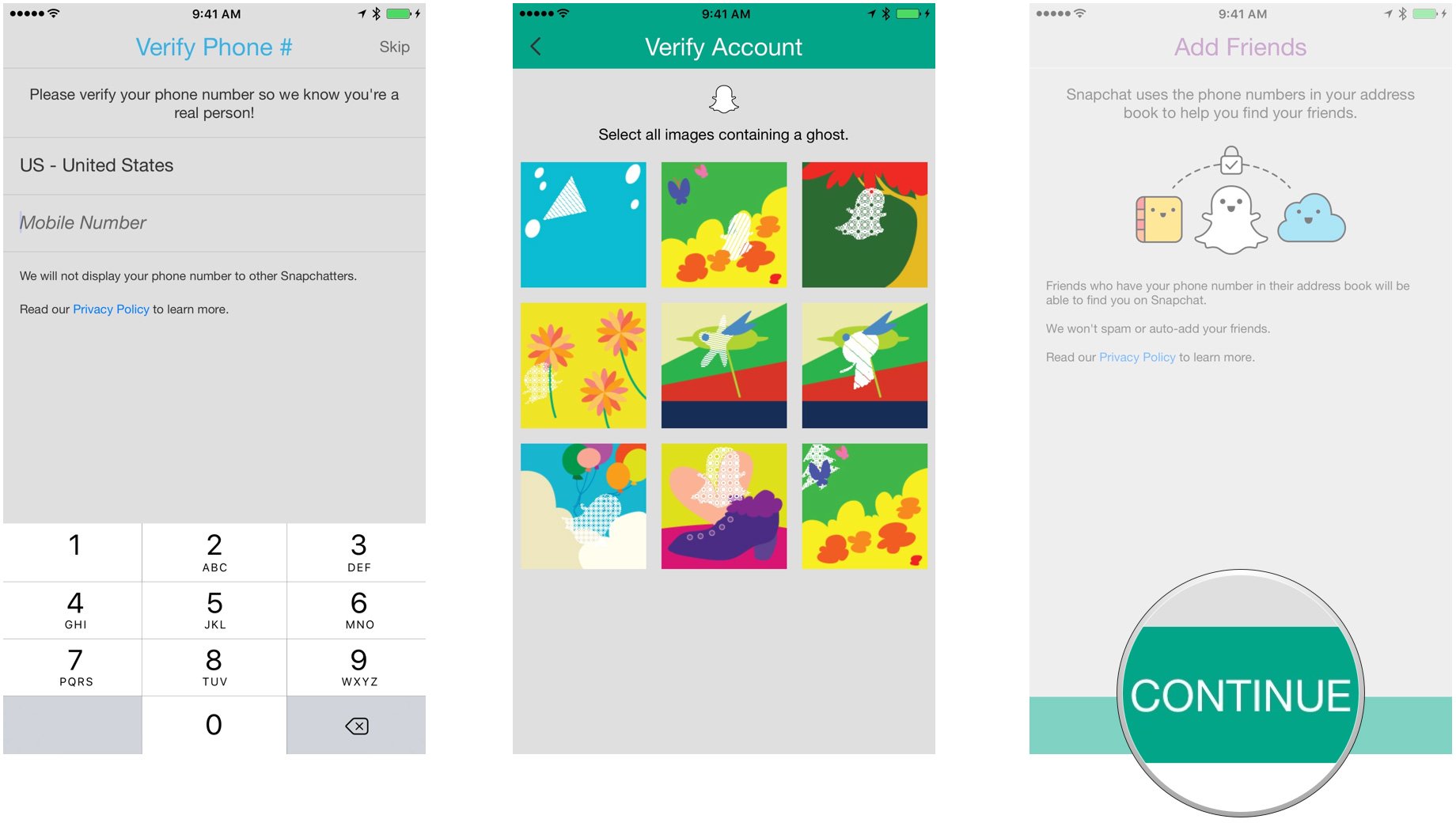Snapchat is an incredibly popular way to share photos and videos, and all you need to do to start using it is sign up!
Chances are, if you’ve heard of Snapchat but aren’t already using it, you’re a bit curious to learn more. Well, that’s exactly what we aim to show you. Although it’s different than the built-in Messages app, and can seem confusing at first, we think you’ll find Snapchat is simple to understand once you get going. So, consider this a jumping off point. This is how you set up and start using Snapchat.
How to download Snapchat
You can download Snapchat right from the App Store
- Tap here to go straight to Snapchat on the App Store.
- Tap Get to begin the download.
If for any reason the link above doesn’t work:
- Launch the App Store on your iPhone.
- Tap on the Search tap.
- Type in Snapchat
- Tap on Snapchat in the results.
- Tap Get.
How to sign up for Snapchat on your iPhone
Once you’ve downloaded Snapchat, you can sign up for an account.
- Launch Snapchat from your Home screen.
- Tap on Sign Up.
- Enter your email address.
- Enter a (hard to guess) password
- Dial in your birthday (no cheating!).
-
Pick a username. (Unfortunately, there are a lot of selfie lovers on Snapchat so I had to get clever.)
- Verify your account. Snapchat gives you two options to prove you’re human:
- Enter your phone number and you’ll get an SMS with an activation code
- Hunt for ghosts in a grid of nine images.
- Add your contacts. (Snapchat uses your contacts to help you find any friends already using the service.
- Tap the + button (looks like +) add as few or as many friends as you like.
-
Tap Continue when you’re done.
That’s it! Now you’re ready to start snapping!
Source: ANDRIOD CENTRAL