Speeding up your work process should be one of your top priorities. Simply put, if you do more work in less time, then you will have more time to work on more projects, study and rest.
WP-CLI is one of the command line tools specifically made to manage your WordPress websites through the command line. With a few simple commands, you can manage WordPress without even needing to login to your WordPress admin and navigate through the pages.
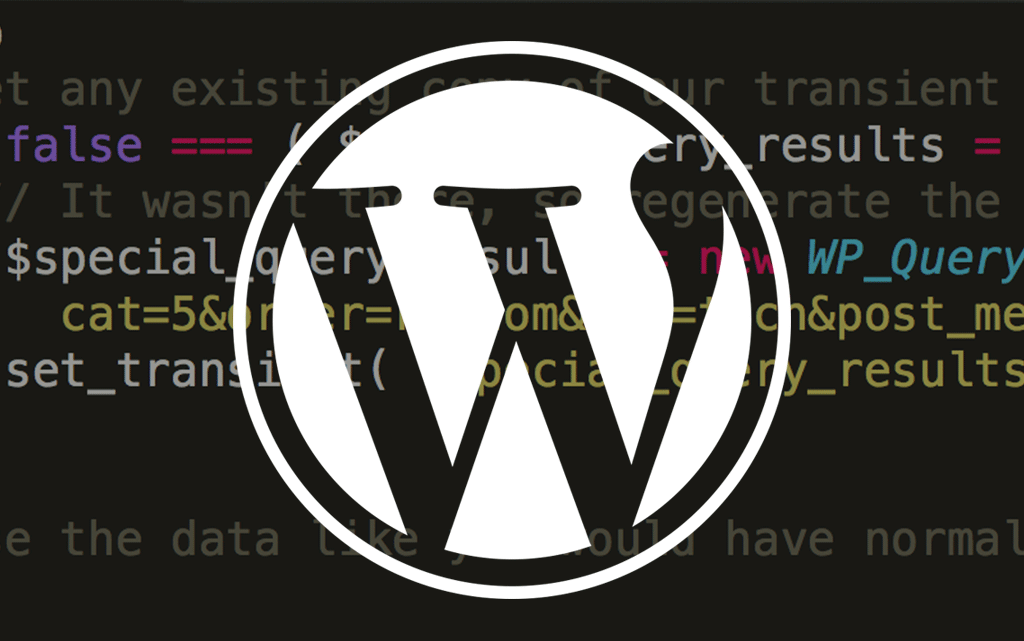
In this tutorial, we’re going to learn exactly what WP-CLI is, how to install it and an overview of the basic commands of this tool.
WP-CLI will be particularly useful if you are a WordPress developer, System Administrator or run a business built around WordPress. This command line tool will greatly help you do more in less time. For example, taking backups, updating WordPress and plugins, publishing content and querying databases can be accomplished relatively quickly.
Requirements of WP-CLI
To install WP-CLI, make sure you have a hosting account with SSH access. Most shared hosting providers do not give you access to SSH. Providers like DigitalOcean, Linode and AWS are ideal for this if you love to spin up your own servers.
Continue reading %How to Install and Use WP-CLI to Manage WordPress Websites%
Source: SitePoint
