MacRoumers
With the new Apple TV 4K now in customers’ hands, some users are reporting issues when trying to control video with the redesigned Siri Remote.

Specifically, some users are complaining that using the circular gesture on the new clickpad ring to fast-forward or rewind paused video isn’t working as expected. Rather than scrubbing through video continually in the direction of the gesture, the video scrubs back and forth in opposite directions.
From what we’ve been able to work out, the problem seems to relate to a subtle additional gesture that users are missing out, either because it isn’t very intuitive or Apple doesn’t demonstrate it particularly well in the marketing material.
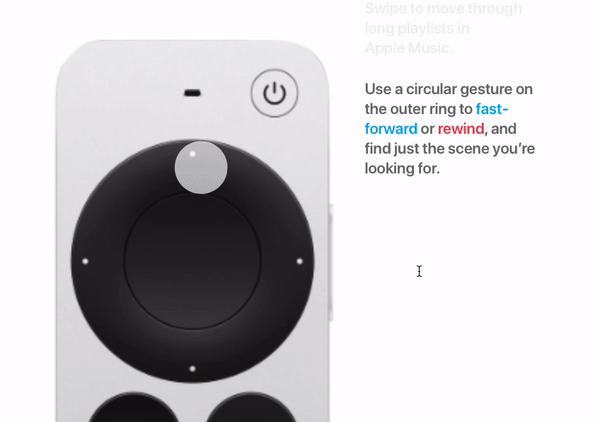
Try following these steps to get it working. We’ve italicized the crucial gesture that users appear to be omitting.
- First, pause the video by pressing the Play/Pause button, or by pressing the center of the clickpad ring. (A small preview thumbnail will appear above the playback timeline at the bottom of the screen.)
- Swipe left or right across the clickpad to scrub backward or forward in time. For more granular control, rest your finger on the outer edge of the clickpad ring until a ring icon appears on-screen, then trace a circle with your finger around the clickpad ring in a clockwise or counterclockwise direction.
- To begin playback at the new position, press the center of the clickpad.
You should find this method works with Apple’s own apps, but we’ve found inconsistencies in its functioning with third-party apps, especially those that don’t use Apple’s native playback UI. For instance, it worked for us in Netflix, but the Disney+ app had persistent issues responding to the circular gesture.
Anyone else having weird scrolling behavior with the new #AppleTV4K and Siri Remote? When I try to scroll on the new clickwheel it keeps scrolling back and forth. Happens on several apps like #DisneyPlus and #Netflix apps. Did you also see this during your review @Andrew_OSU ? pic.twitter.com/VfIOzQNuOP
— David Kurz 🦠Durchhalten🦠 (@kurze_info) May 23, 2021
It could be that some third-party apps need updating before they recognize the new clickpad ring on the second-generation Siri Remote, so hopefully any niggles will be smoothed out soon.
This article, "Apple TV 4K: How to Scrub Through Video Properly Using the New Siri Remote (2nd Gen)" first appeared on MacRumors.com
Discuss this article in our forums
Source: MacRoumers
